Google Adsense is Revenue earning program from Google that Provides
contextual ads For blogs And website. Earnings Are Made If Your Blog
Visitor's click The ads On Your Blog. But Most of The new bloggers
Complaim That they see very low CPC and CTR which Means Low Earnings
On Their Adsense Account.
This Is Because You Have Done Big mistakes which Resulted In The Low
Increase Of your Adsense earnings. Increase Your Earnings On Adsense
Here As You Kindly Follow These Ways:
- Keyword: Keyword is The first thing to consider If You Want Your Adsense Earnings To increase. This Maybe the reason Why you see low CPC. You Can Increase your CPC income By Using Google Adwords to find high paying keywords. To Do This, Locate CPC column which Will show up in Google Adword when you search for any keyword. Choose the keywords That Are related To your blog post and There You Go To have maximum CPC.
- Google Search Box: Many bloggers dont know how to put Adsense for search. This can help to Increase your Adsense income. For Example, You Have Hundreds Of Post On Your Blog whenever Your Blog visitors wants to Search For A Post, then They can use Adsense for search for Looking Up related blog post. This Will Show Google ads before showing The search results.
- Use Text and Image Ads: Though There have been Lots Of Questions On The Best Ads To Use Whether Text Or Image ads And Also The one With better CTR and CPC. Adsense Team suggests Publisher To Use Both Text and Image ads to increase Their adsense income.
- Block Irrelevant Ads: Irrelevant Ads On your blog post Will greatly impact your adsense earnings. For Example, If Your blog topic is about "How to Cook Stew" But Google Ads is serving "How to Sew", Then You Can See Its completely Opposite to Your Blog Post. Therefore To Stop This, You Need To Block certain Ads from displaying on your blog or website. To Do This, Allow and Block Ads In Your adsense Settings.
- Revenue Optimization: This Will make sure that all your Blog pages Which Shows Ads are accessible by Search Engine Crawlers. Regularly check If There Is An Error notification with exclamation mark. If you see any error, Fix it Immediately.
- Ads Placements: Place ads above fold which Will Help To Increase the chances of Having more clicks. Best place to put Your Google ads is i. Below blog post title ii. After blog post iii. Between content/In-line Content. Note: You can only put maximum of 3 ads unit blocks on one page.
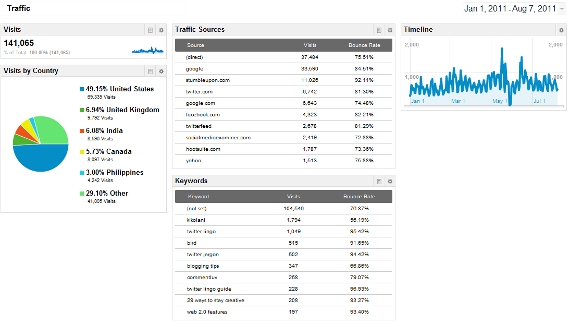
- Ads Sizes: Choose high Ads units on your blog. It will increase your adsense income. Adsense Team recommends Publishers to display ads of size 336×280 (Large Rectangle), 300×250 (Medium Rectangle), 160×600 (Wide Skyscraper) and 728×90 (LeaderBoard).
- Blend Ads- Blend Your Ads with Your Blog. I.E If Your Blog Background and Link color Are Brown, Also Make your adsense links To Be Brown. Ofcourse, Your Blog viewers will Think they are part of your content, Therefore you Will get more clicks and CTR.
- Google Analytics: Google Analytics Is Used to check your Blog statistics. You can use Google analytics to increase your Adsense earnings. To Do This, Login To your Google analytics account To see which Of Your Blog posts is getting more traffic and check If the ads are optimized and placed in The best visible position. This will Help To Increase your CTR and your Earnings as well.
- Increase Traffic: Focus on increasing the traffic to your blog because if you have more traffic On Your Blog, You will have more clicks and more revenue from Adsense.
- Testing: To increase Adsense earnings, Always test and see For Yourself if The position doesn't work then you can move your ads to other position. Note: All blogs and websites Have Different designs and layout. Some position might work well for some Other blogs but its not necessary that it will work for you Too so keep on testing with Your Adsense placements.


0 comments:
Post a Comment